


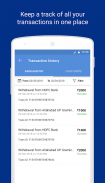


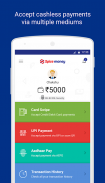


Spice Money Payments– Aadhaar Pay, mPOS and UPI

وصف لـSpice Money Payments– Aadhaar Pay, mPOS and UPI
Spice Money Payments allows a merchant to accept payments from their customers using BHIM Aadhaar Pay, mPOS and BHIM UPI. It is a merchant only app.
# BHIM Aadhaar Pay
For BHIM Adhaar Pay, customer needs to have Aadhaar linked bank account to make a payment. A customer can pay using the fingerprint authentication.
A customer makes payment to a merchant using Spice Money BHIM Aadhaar Pay by providing following information:
1. Customer Mobile Number (Mobile number that is not shared with aadhaar will also work)
2. Aadhaar number
3. Customer's Bank Name
4. Fingerprint impression
Requisite for a merchant to use Spice Money – BHIM Aadhaar Pay services:
1. Android phone (otg enabled) with Spice Money app installed
2. Fingerprint scanner
Following manufacturer devices are compatible with Spice Money:
· Mantra MFS 100
. Morpho MSO 1300 E2
. Precision PB510
· Secugen Hamster Pro 20
# Rental free mPOS
A customer makes payment to a merchant using Debit/Credit Card swipe.
Requisite for a merchant to use Spice Money – mPOS services:
1. Android phone (blue tooth enables) with Spice Money app installed
2. EMV device (purchased from Spice Money)
To make purchase of Fingerprint device, click on the below mentioned link:
# BHIM UPI QR
A customer makes payment to a merchant using any BHIM UPI Scan and Pay app.
Requisite for a merchant to use Spice Money – mPOS services:
1. A QR code generated in Spice Money app
To start accepting payments using Spice money or buy Fingerprint scanner/ mPOS call on 91 120 6113786 or email at customercare@spicemoney.com

























